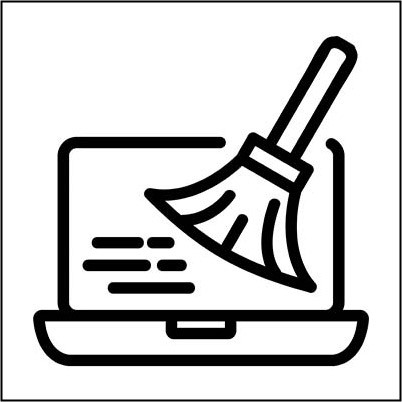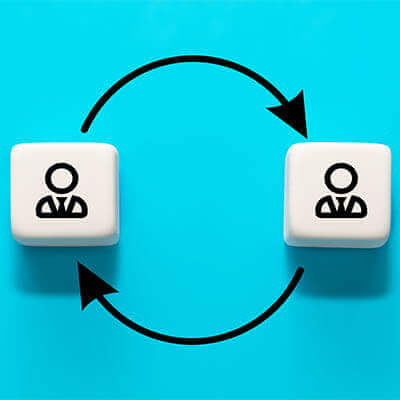Managers and employees might work for the same company, but the reality is that their responsibilities and experiences are two very different things. When you promote someone new to management, or if you join their ranks for yourself, you’ll have to keep certain practices in mind. Let’s go over some of these practices and how IT can ease some of the burden.
Phantom Technology Solutions Blog
If you use Microsoft Word as your word processor of choice, then you know it’s a great solution, but you might not be getting the most value out of it. To help you get more value out of Word, we’ve put together four quick and easy tips that can help you organize and format your documents so they can look their best.
If you have ever tried to wrestle with an out-of-control inbox, then you know it can be a challenge. You receive countless emails every day, and if you don’t find a way to handle them all, it can be challenging to stay on task. How can you make sure that your inbox organization isn’t putting your productivity on the line?
Individual data privacy is finally gaining steam in a lot of places. There are more state laws being passed than ever before and even the businesses that prosper off the holdings of this data are doing more to allow people to protect their likeness online. Today, we want to discuss how to remove some of your personal data from a Google Search result.
You need to be sure that your business is prepared for disaster, which will necessitate a disaster recovery plan. While there are many steps that go into creating one, we wanted to highlight a few in particular and outline a few best practices to follow for each. Here are three of the most vital elements of a successful business continuity strategy, with a few tips to help you fulfill them most effectively.
Change is something that is surprisingly controversial in the office environment, especially when you’re referring to technology or business practices. Management might think that one thing is great, but the rest of the staff might not have the same opinion, leading to friction between them. Where does resistance to change come from, and how can you overcome it?
When you’re in the thick of the workday, you’re likely to miss a notification, especially with so much media playing all at the same time. To make sure that your notification sounds don’t get drowned out by your other applications, we’ve put together a tip on how you can adjust the volume levels of your individual applications in Windows 10.
The primary difference between an enterprise and a small or medium-sized business is simply how big it is. Due to this size, many of the tools used by enterprises are so powerful and dynamic that they can easily be used by businesses much smaller. Let’s take a look at what some of these technologies and processes are.
Microsoft Excel is the premier spreadsheet software, but unless you know keyboard shortcuts and formulas, it can be tricky to get the most value out of it as a software solution. Thankfully, with just a couple of keystrokes, you too can achieve mastery over this software. Here are some of the most popular and useful keyboard shortcuts for Microsoft Excel.
Technology might be a great tool to enhance productivity, but we need everyone to understand that it can only do so much for an unproductive user. It’s not uncommon for users to bounce back and forth between tasks, and this can lead to unfortunate bouts of unproductive behavior. Let’s discuss some ways that you can help your team overcome these obstacles.
Nothing says “panic mode” quite like a dying smartphone. To avoid falling into this predicament, many users keep their phones plugged in to keep the battery topped off. A common saying is that this practice is actually bad for battery life, but how much truth is there in this statement? Let’s take a deeper dive and see if we can separate the fact from fiction, as well as what factors do influence your smartphone’s battery life.
A lot of people have wanted to do their jobs from home for a very long time. It took a global pandemic to make it happen, but over the past year, millions of people have successfully navigated remote work from the comfort of their homes. The reality of it was a lot different than what most of them expected, however. Some organizations are simply better at managing their remote workers and this, and other factors, have led to some significant turnover at some companies. Let’s take a look at the reasons for this and give you a couple of tips that will help you retain your remote workers.
Regardless of how airtight your organization’s password policies are, relying on passwords as your exclusive security measure just isn’t enough to resist some of today’s threats. This is why we—along with most other industry and security experts—recommend that two-factor authentication (2FA) be put into place. Let’s review some of the options available for your 2FA, and the added security it can introduce, for this week’s tip.